In July 2023, Universal Analytics (UA) – the version of Google Analytics we have depended on for around 10 years will stop processing hits. Users will have six months beyond that date to access historical data before Google’s new analytics product, Google Analytics 4 (GA4), becomes the new standard and all the data in Universal Analytics (UA) is erased.
This is a HUGE change, and it means that GA4 will fully replace UA as of July 1, 2023. The good news is that you’ve got some time to start implementing GA4 on your site(s) and get used to the updated analytics.
UA is in need of a refresh. The underlying system has become slow and clunky, not to mention that it no longer reflects how we use digital technology today.
The current version of UA has been around since October 2012. That’s 10 years without a major update. In software terms, that is an eternity. Not only is UA technologically anchored to websites in an increasingly omnichannel world, but it has also fallen out of step with modern laws and expectations around privacy and the handling of personal data.
We’ve seen rulings out of the EU that infer the use of UA can be a breach of the General Data Protection Regulation (GDPR) because it sends its analytical data to the US, including details about IP addresses. A new way of processing the data needed to be implemented. GA4 offers greater control over privacy, with limits on how long data is stored, and anonymizing IP information. Along with those privacy issues, UA is built around third-party cookies for tracking attribution. With Apple’s Safari already blocking third-party cookies and Chrome looking to remove them at the end of 2023 the old way needed to go.
One of the key differences between UA and GA4 is in how the data is structured. In UA you have Users, Sessions, Pages, Events, and Products. In GA4, it’s gotten much simpler. There are only Users and Events. For example, in GA4, instead of having different tracking formats for a Page view vs an Event vs a Transaction, everything is an Event. This unfortunately means you can’t just copy and paste what you have in UA over to GA4.
In GA4 Users also take center stage over Sessions. Metrics that used to be measured ‘per session’ are now more commonly based on “the user”. For example, conversions per user, event count per user, etc. GA4 puts a focus on the full customer journey, Google wants to highlight that a customer may interact with your brand across multiple sessions before converting. Previously, focusing on just a session conversion rate missed the entire journey which needs to be understood.
The bounce rate has changed in a good way, it’s gone. Instead, GA4 focuses on Engaged Users. An Engaged User maybe someone who stays on the page for 10 seconds or longer, views more than one page, or triggers a conversion. This is great news for content-based websites (including our own BizStream website), as bounce rates can be a misleading indicator.
Views (in admin) are gone. They’ve been replaced with Account, Properties, and Data Streams, where a website might be one data stream and an app another. For example, you can no longer make a View out of people visiting your US website and another View of people visiting your German site. You can still get this data, you just need to filter within the reports.
Another huge change is that data is now only stored for 14 months. What? Analytics are only stored for a little more than a year? Yes, it’s true. If you want to store the data longer, you would need to connect it to BigQuery (for a fee). This means you should probably consider how much data you actually need, or want, to back up, and how you want to look at your data historically.
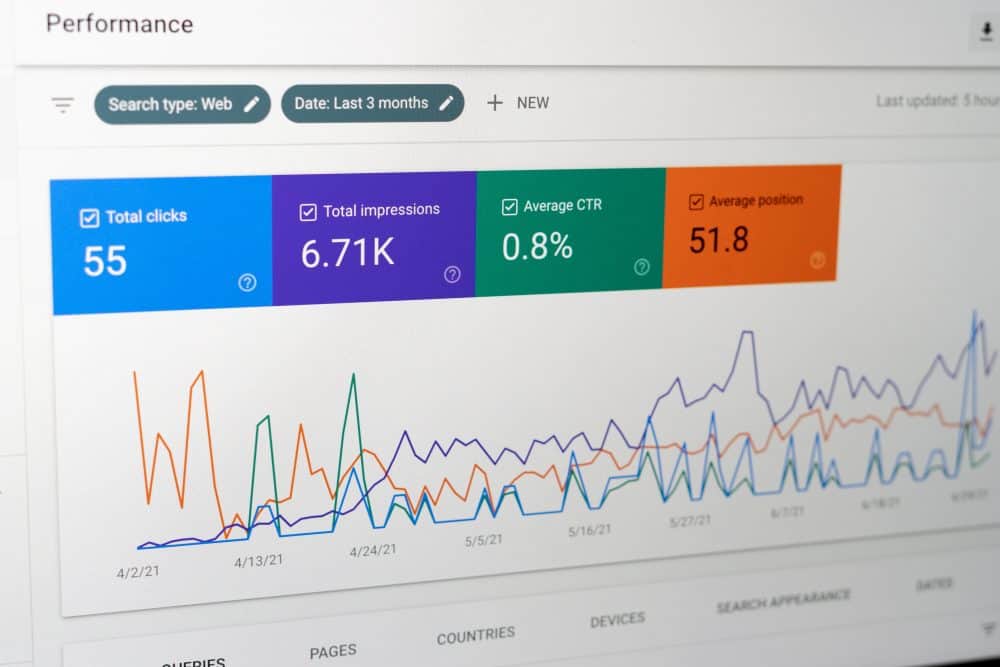
GA4 – which has been around since 2019 (initially called app + web) – provides a much faster user interface, with deeper insights and features allowing you to drill down and take a more detailed look at the full customer journey.
If you’ve looked under the hood at GA4’s new interface and decided, “No, thank you,” you’re not alone. I felt that way when first starting to use GA4. The interface and terminology are different from the version you’ve known for some time. Finding what you need may feel complicated. Rest assured, much of your hard-earned knowledge and skills do carry over.
Things look different, but the basics of the analysis remain the same.
If you’re setting up a brand new property, create an account and set up a GA4 property.
If you already have a UA property, you can add a GA4 property to your existing setup. When you click GA4 Setup Assistant, you create a Google Analytics 4 property that collects data alongside your existing Universal Analytics property. Your Universal Analytics property is left unchanged and continues to collect data—you can always access it via the property selector or Admin screen.
If the above isn’t your cup of tea, reach out to us and we’ll help get your site up and running with the GA4 so you don’t have to worry about it.

We love to make cool things with cool people. Have a project you’d like to collaborate on? Let’s chat!
Stay up to date on what BizStream is doing and keep in the loop on the latest in marketing & technology.