Do you know what an individual or group of users is doing on your Kentico Xperience website? Google Analytics can provide a high-level overview of what is being viewed but isn’t great at tracking at a macro level. As a trusted website and application consultant, BizStream leads many conversations about delivering tailored user experiences to various website visitors. In this post, I’ll break out some of our common advice and share how Kentico Xperience can logically do segmentation of groups based on the rules you define.
When we start on the user journey with our clients, we commonly discuss two items for each page of their site: What is the goal of a page, and what types of people visit the said page? This often creates a matrix, as different people visit pages for different reasons. For today’s example, I’ve generalized a page from one of our e-commerce clients working in manufacturing. They have three types of people that typically interact with their category landing pages:
The above process of designating groups of people within a website is often called building Personas. As a best practice, we usually suggest people identify between two and five personas at the start of their project. You’ll want these personas to be as unique from each other as they can be. You can get into the further refinement of personas once you have a baseline. For instance, maybe there is a persona for super-engaged designers that is based on the number of times they attend events associated with the brand. This is a good segmentation point but is usually overkill for the start of the project.
The more you know about someone, the more likely you can tailor their experience into something that will resonate with them in a meaningful way. This personalization leads to a happier user experience, which, in our experience, results in hitting our key website performance goals. Now that we have some idea of the personas we want, we can create them in Kentico and set up the automation of users into personas.
One quick note, personas, and other digital marketing tools, are provided as part of the Xperience Enterprise licensing. If you have just the business license, you can upgrade (We can assist with this process; just contact us) to access all the marketing features.
Once you have logged in to the Kentico Administrator site (Also known as the Kentico Mother), you can access the personas application by selecting the icon in the top left corner or by pressing ‘F2’ and then typing in personas. From there, you can select the add a new persona button.
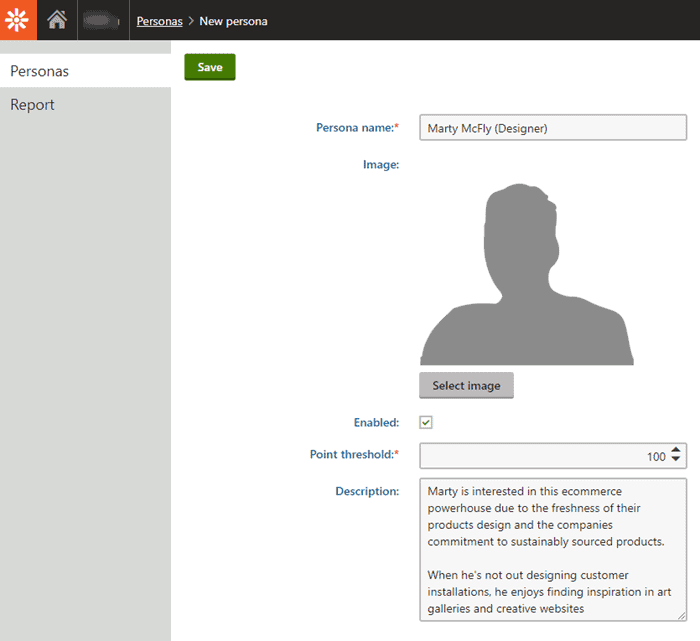
Here we can enter the Persona name, add an image if want, and, most importantly, talk a little about why they will be placed into this persona. This helps us as we begin making rules about adding points for different activities on the site.
Once that information is set up, we’ll begin associating site activity or information we know about the user to add to the persona point score. This scoring system allows you to further refine how a user ends up in a specific group.
Personas logic would say that a user is in at most one persona at a time, so we really want to key in on what specific activities indicate they are in specific groups. Kentico tracks in three primary categories:
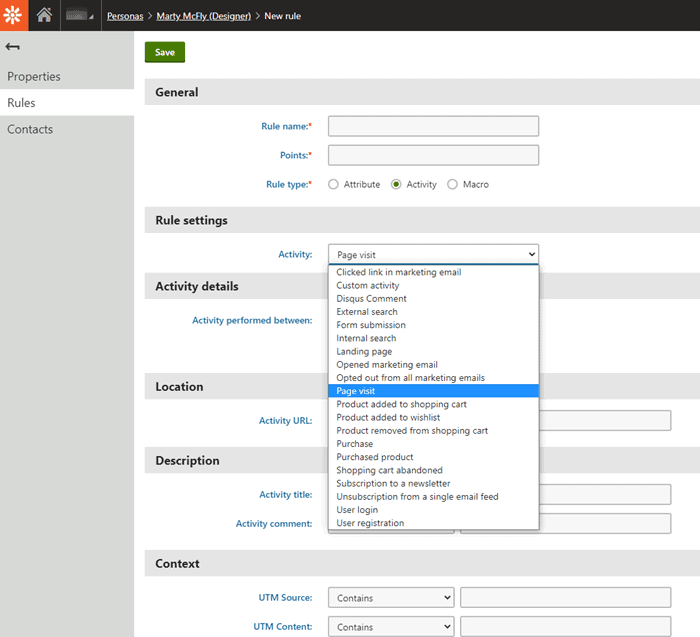
While each of the above options has its use cases, we often find site activity tracking to be of extreme importance to building a good persona. As such, we often encourage a minimum of three activity-based rules for each persona.
You can see all these various options by selecting the rules menu item and selecting the green New rule button.
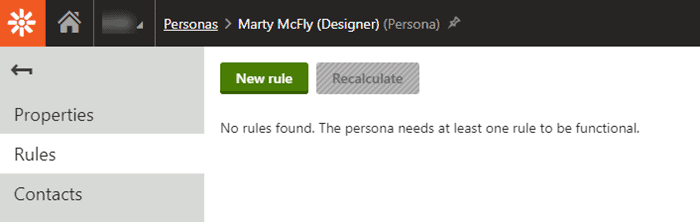
In the persona design phase, we often encourage our clients to just start adding rules and then figure out the thresholds of points for each attribute or activity after they do some live testing. For Marty’s example, our client added a rule for if visited the gallery pages, product detail pages, and a large number of points if they filled out a form requesting a design consultation.
Now that we have some rules set up, Kentico will do its best to track both logged-in and anonymous users and will even merge some information together if a user starts anonymous and then changes to a logged-in user, placing them into proper personas. Better than generic page view data, having an idea of how many people are fitting into each persona is vital in planning out marketing automation.
That’s all you need to know to get some personas set up in Kentico. Next, we’ll look at elevating an individual persona’s experience with your website by personalizing content on pages just for them.

We love to make cool things with cool people. Have a project you’d like to collaborate on? Let’s chat!
Stay up to date on what BizStream is doing and keep in the loop on the latest in marketing & technology.